Interactive touchscreens –
Which one will work best for my school?
How do I know which interactive touchscreen to select? Which brand should I choose? Promethean, Smart, iiyama, or another?
After my last blog; looking at the considerations you need to apply before you purchase an interactive touchscreen for the classroom, we will now look at three leading brands which offer a range of benefits.
- Why a warranty?
- What type of software do I need?
- Let’s look at SMART
- Is PROMETHEAN your choice?
- Have you ever considered iiYAMA?
Do I need a warranty for my touchscreen?
One thing to bear in mind with all screens is the type of warranty provided. Ideally a manufacturer, on-site de-installation re-installation warranty, which is at least 3 years, but preferably 5 years long. As this is a big investment for any institution, you want to make sure that investment is protected.
What type of Software do I need for my touchscreen?
With regard to software – look at what is provided by each manufacturer, but bear in mind, most Microsoft applications now have good interactive touchscreen tools.
Also, look at what you have already, migrating to a different software, with a different board, may not suit your staff and your current working parameters. Calculate how much re-training staff to use a new software will cost, along with your other considerations.
Let’s look at SMART
Why would a SMART BOARD be a good investment?
Every school knows the name Smart, it is almost an institution in interactive products within schools, At some point in a teachers career it is almost certain they will have taught a class using a Smart product and will be familiar with the Smart software suite.
Smart provide a range of boards; from the budget MX series to the professional 6000 and 7000 series’, Smart Board. Smart Tech utilise a proprietary software with a yearly cost per operator (included for the first year), or a ‘lite’ version which is free giving you flexibility with cost management.
On first view the screens offer very similar solutions, however the software and flexibility of the 6000 and 7000 series’, offer much more with regards to speaker quality, software availability, sensitivity of the screen, various hardware and inputs/outputs.
Screen sizes throughout their ranges are 65”,75” and 86”.
If you don’t want the unit wall mounted, you will need to purchase a stand – so bear this in mind when pricing up (and some units may not come with a wall mount bracket).
My personal wins for these boards:
- 5 year warranty – this is a huge investment for any school or organisation, you want to make sure that there is some insurance to that investment.
- Added Management Tool, schools can send messages to the screens. This is vitally important with new guidance likely to be coming from the Government within the next few years in relation to dealing with an intruder in the school and a ‘Lockdown Process’ needing to be activated. Using a simple messaging system on the screens, every class can be notified in seconds, and ‘Lockdown’ procedure followed.
Note: Lots of schools who purchase non-Smart products are still using the Smart Notebook 11 software that they used with their old interactive boards.
There are two problems:
- This is not legal and Smart do not allow un-licensed use of their software on other products no matter what other screen manufac
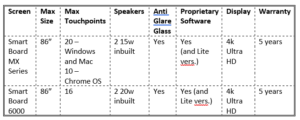 turers tell you.
turers tell you. - Microsoft systems are now not supporting the old Smart Notebook 11 software so upgrading to the new version is going to cost additional money if you purchase a different product so get quotes on using Smart with non-Smart products before you price up alternatives.
My personal opinion is – if the school use Smart software and changing the software used for lessons is unachievable then Smart screens are the best option as the teachers can keep using the software they are comfortable with, combined with hardware it is designed for.
For the full comparison of Smart Board display screen visit: www.smarttech.com/en/products/education-displays/compare
Is PROMETHEAN your choice?
Titanium, Cobalt and Nickel, robust and strong sounding names for a useful all-rounder screen.
If a school doesn’t have a Smart interactive board then chances are the school has a Promethean one. These boards would go on forever and many historic Promethean interactive boards are still in use. Slightly late to the interactive touchscreen market, this hasn’t stopped them developing their technology and the tables in the market saturation race have turned slightly in their favour. Promethean are now leading the way in interactive technology, they were purchased by Net Dragon, a Chinese software house a few years ago, benefitting from the incumbent resident UK team who, using their market knowledge are really pushing the brand forward.
Designed for the classroom specifically, the Promethean Interactive Screens provide their proprietary software free of charge enabling you to use all the elements of the board without continued payment. However, schools who have Smart software can import the lesson into Prometheans’ Active Inspire software so continuity in teaching is not jeopardised.
Additional Costs: There is an add-on purchase for the screens – the Chrome box, which provides access to Google Play Store and all associated apps. This would be another consideration in the cost as a bolt on if you need that functionality
.
My personal wins for Promethan:
- The fact that the software is included, you therefore get what you pay for, without any hidden costs.
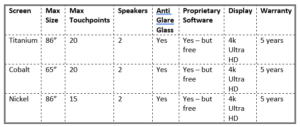
- These screens add huge value with the integrated features, the mirroring feature is the best I have used and being able to download apps to dynamically change the way teachers teach is a huge advantage.
My personal opinion:
The Promethean screen is in my opinion the best hardware for your money and with the backing of Net Dragon, investment into these screens is going to continue even within a recessed market.
For more information on the screens, visit www.prometheanworld.com, sadly there isn’t a comparison chart, but very detailed tech sheets that you can flit between.
Have you ever considered iiYAMA?
iiyma was formed in 1973 making components for TV monitors and have created niche markets for their speciality monitors and screens throughout their history. It is no surprise then that the iiyama interactive touchscreen is a good reliable proposition, certainly when compared to other budget brands.
My personal wins for this manufacturer are:
- Most budget brands are offering 3 year warranties for their screens, probably due to the use of cheaper components to be able to be competitive in the lower end market. iiyama however use their expertise and manufacturing scale to deliver a great product with a 5 year warranty.
- Their website – easy to use tick boxes to select the screen (size, add-ons etc) you are looking for without having to trawl through pages of information. You can then just look at those which are relevant to your needs.
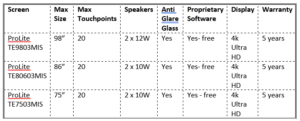
For the full comparison of iiyama screens visit: www.iiyama.com, use the tickbox menu to shortlist your selection, then you can create a comparison chart of your chosen few.
If you would like some help with your selection, don’t forget to contact our knowledgeable team, who can work through with you to find what will work best for your situation. 01787 221166 hello@cablers.co.uk.
Or visit our webpages to see what we can offer: cablers.co.uk
Murray Thorpe
Cablers Ltd
Providers of IT Support for primary and secondary schools, academies and trusts throughout Essex, Suffolk and North & East London.
